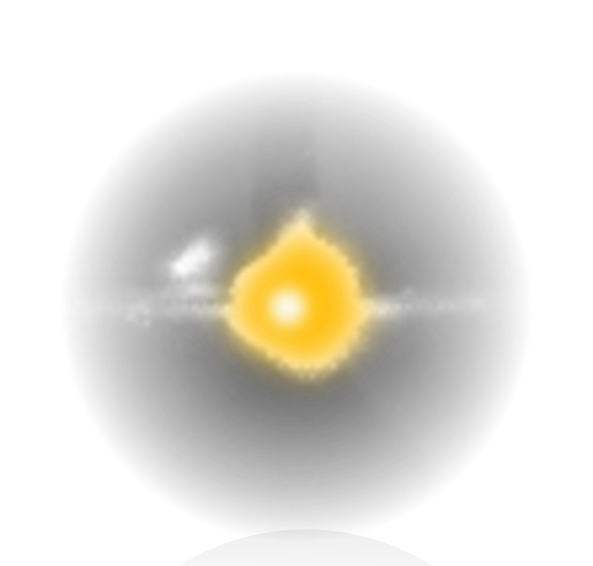 GoDetect™ Download Instructions
GoDetect™ Download Instructions
The GoDetect™ web application runs in a docker container. The docker container can be downloaded by following the instructions outlined here: GoDetect™ Install Instructions. Note that you have to have a docker account and access to the GoDetect repository in order to obtain the software. Please call us at 801-567-0456 to obtain credentials.